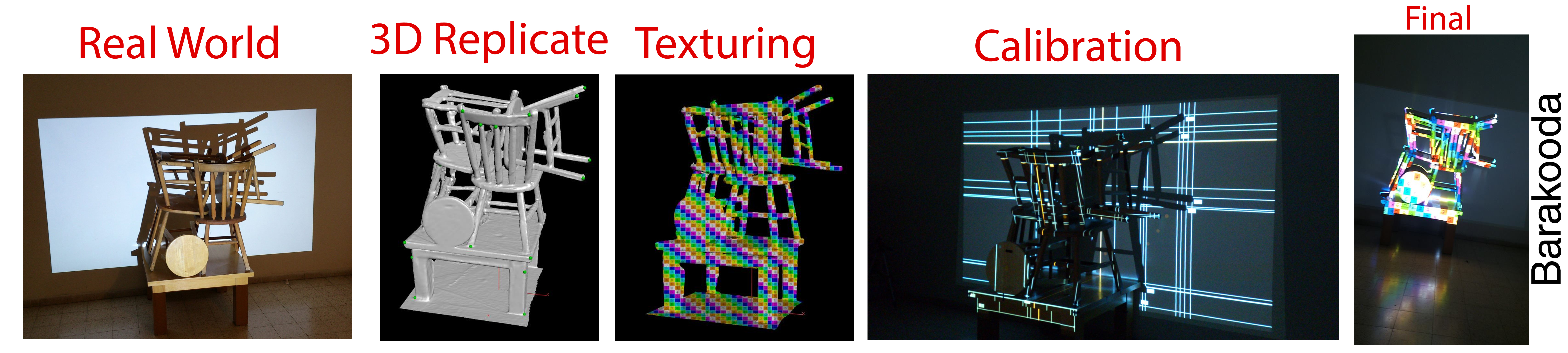Recently got the new EH501 projector (Super value and works great so far)
to test workflow for complex 3D Projection mapping scenarios.
The key workflow steps I used are:
1.
Choose your real-world object to project on.
2.
Sample the real world object into CG 3D geometric model with tools such as
Reconstruct-Me using depth camera technology or,
Agisoft PhotoScan using multiple RGB camera images.
3.
Choose wisely at-least 6 points of the 3D model for the calibration process.
4.
*Consider to reduce polygons or resurfacing using tools like
your 3D package or topo-gun .
*If you was not able to acquire proper UV map, edit your own in a 3D package
such as Houdini ,Blender,other or, use real-time camera direction depended
projection UV mapping .
5.
Find projector location and orientation using tools like CamSchnappr.
for “proper” projection calibration.
Thanks to Richard Burns and Amir Green.